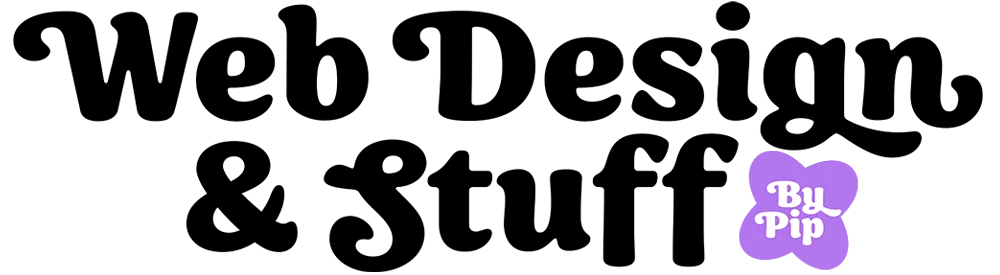How to optimise your images
Here we go! Watch the video and see how much space you can save!
THE STEPS
- Google the dimensions that your specific theme requires for different section images. SAVE IT!
- Choose an image and crop / resize to suit where you want to place it. Screen resolution only needs to be 72ppi (pixels per inch).
- When you export/save your image you can lower the “quality” without actually losing anything but size. You can do this easily in photoshop and canva pro👇

- Save your image in a separate “for website” folder, don’t override your lovely high res images in case you need them for anything else.
- Then open this page in a new tab tinypng.com (I recommend saving this to your top level browser bookmarks).
- Run your images through this FREE site – you can do 20 images at a time then just refresh the page to do the next lot!
- Download these EVEN SMALLER files and then use these for your website images and upload to Shopify!
If you need help then heres a little look at my Shopify services
Shopify Set Up
With my specialised Shopify website designer help, you can have your custom site built in no time. Create a true face of your amazing brand.
Shopify Revive
Do you have a Shopify site already? Do you want to give it a makeover? Update you brand or just give it a freshen up?
Theme Update & Landing Page Optimisation
Scared to update your theme? Let me take over, and get your home page working harder for you.